TPM 2.0 modules for Machinist X99 motherboards - Q/A
This page aims to answer the most common questions about TPM 2.0 modules designed and developed by BIOS-iEngineer for Machinist X99 motherboards.
2025.01.01 update:
IMPORTANT: I no longer sell any products related to the TPM 2.0 modules for the Chinese X99 motherboards, please watch this live stream for more details: Hidden gem hunt, no more X99 TPMs, random Q/A - Miyconst Live.
In short:
- Buyers do not read the description and do not follow the guide when using the TPM modules.
- Chinese motherboards come with way too random quality, random JLPC1 headers, and often supply wrong voltage to the JLPC1 header.
- This leads to frequent death of the TPM 2.0 modules and I lose way too much money on warranty claims.
2024.08.22 update:
It turns out that Gigabyte 12-pin MRS121A TPM 2.0 LPC module is compatible with the Chinese X99 motherboard, you only need an adapter.
- MRS121A Trusted Platform Module (TPM2.0) Adapter for Chinese X99 board.
- Gigabyte 12-pin MRS121A TPM 2.0 LPC.
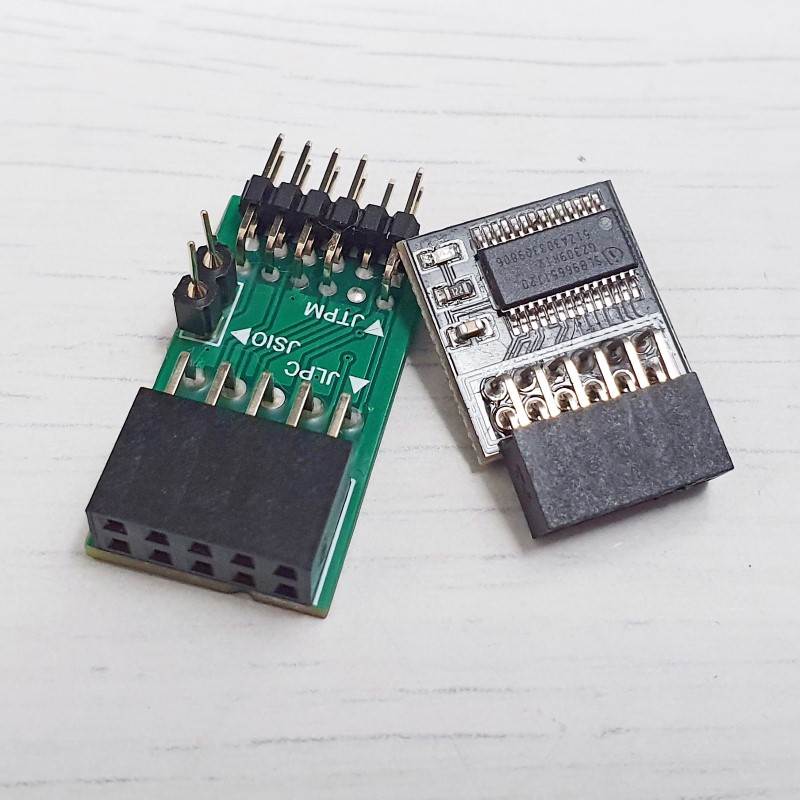
Where to buy TPM 2.0 modules for Machinist X99 motherboards?
- Global store: onegigahertz.company.site.
- Tradera Sweden: www.tradera.com/en/profile/items/5327307/onegigahertz.
- Contact me directly: onegigahertz.se.
- BIOS-iEngineer: www.patreon.com/BIOSiEngineer.
What motherboards were tested with this TPM 2.0 module?
IMPORTANT: Chinese manufacturers produce multiple different motherboard revisions under the same name. One tested motherboard does not guarantee that all motherboards with the same name are fully compatible with this TPM 2.0 module.
How to check if your motherboard is compatible with this TPM 2.0 module
Please watch the following video for a step-by-step verification tutorial:
In short:
- This module is designed and developed primarily for Machinist X99 motherboards but may work with other boards as well.
- Not every Machinist X99 motherboard is compatible with this module.
- Not every BIOS has support for TPM 2.0.
- Compatible JLPC1 header and BIOS support are required for this TPM 2.0 module.
How to install TPM 2.0 module
Please watch the following video for a step-by-step installation tutorial:
In short:
- Power off your PC.
- Locate JLPC1 header on your motherboard.
- Align the missing pin on the header with the plugged/disabled pin on the module.
- Gently install the module, you may wiggle it from side to side for easier installation.
- Power on your PC and go into the BIOS by pressing the
Deletekey during startup. - Go to the second tab called
Advancedthen open theTrusted Computingmenu. - Ensure that it says
Security Device Found.
Do I need to solder the two additional TPM 2.0 wires?
Please watch this video for detailed explanation:
In short:
- No, you don’t have to solder the two additional wires for the TPM 2.0 module to function.
- The wires are required to reset the TPM 2.0 module.
- Without the wires connected the module won’t be detected after PC reboot.
- Power Off/On is required to get the TPM 2.0 module detected.
Are the Huananzhi motherboards compatible with this TPM 2.0 module?
Please watch this video for detailed explanation:
In short:
- No, the Machinist 2.0 modules are not compatible with Huananzhi motherboards.
- Huananzhi motherboards have a similar header called DEBUG1 but it’s not the same.
- The DEBUG1 header could be used for TPM 2.0 but extra development is needed.
- Such a TPM 2.0 module would cost ~30-35 Euros.
Are the Qiyida, Kllisre, Atermiter, Veineda, and other brand motherboards compatible with this TPM 2.0 module?
Please watch this video for detailed explanation:
In short:
- This module is designed specifically for Machinist motherboards but it may still work with other boards.
- If your motherboard has a compatible JLPC1 header and BIOS supports TPM 2.0 it is likely to be compatible with this TPM 2.0 module.
- Still, there are no guarantees and every motherboard must be checked individually.